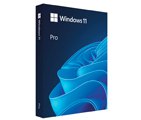How to build a computer for the first time?
Assembling a computer on your own will be a great idea, however, the process would not be that simple unless you are equipped with all the information that is required before you embark on your way towards this goal.
A preassembled computer will be an easy choice to have but this would not give you the freedom to make your own decision in the system configuration and may feel heavier to your pockets. In this context, some of the important aspects have been illustrated below that make your purchase a convenient one and allow you to assemble the system of your choice.
Connectivity
The term connectivity refers to the ability to link or connect systems or application programs together.
Connectivity of your system could be established through straight cables that are being used to connect a computer to hubs or switches. Connectivity devices which include: bridges, transceivers, wireless access point, gateway, and others.
Dvd Blu Ray Recorders
This is the latest technology that offers its user to enjoy the ultra HD display of your favourite movies, TV shows, and much more in a home environment. They display 1080 high definition video quality and offer a larger volume for storage.
Graphic cards
These are installed in most computing devices nowadays. The main purpose of graphic cards is to display graphical data of maximum quality. Graphic cards are also called graphical adapters or graphic boards or graphic accelerators.
HDD Hard Disks
This is simply a data storage device that is present inside the computer. A hard disk drive is commonly used as the main storage position of the computer. This is a non volatile hardware device that will retain the data even if the power supply is switched off.
Internal Pc Cables
Since all the components present inside the computer require electrical power either they will get it from the motherboard or from the external power supply. Some of the examples of internal cables include; Fan cable, SATA cables, and SAS cables.
Motherboards
This is the main circuit board of your computer and the biggest board present therein. It is considered the main spine of the computer that will tie all the computer components together in one place and enable them to correspond with each other.
Power Supplies
PSU The power supply unit of your computer system is designed to supply power to all other components of the computer. PSU is present either at the back of your computer or at the bottom of your computer case. Some of the best brands are
Asus,
HP,
DellMSI,
Gigabyte,
Lenovo.
Processors
CPU The central processing unit of the computer is an electronic circuit that is used to conduct the calculation required to run the computer. Microprocessor and CPU are interchangeable terms, however, people usually refer to CPU or microprocessor as processor only.
Refrigeration
Cooling of your computer is significant as not having the required cooling may result in overheating of the machine that will impact the overall efficiency of your computer. The cooling system is a fan that is placed on the top of the computer CPU. The Fan will work in such a way that it captures heat from the CPU and routes it out from the computer to save it from being overheated.
Robotics
Robotics is a branch of computer science that involves construction design, functionality, and uses of robots. The objective of this exceptional technology is to help humans in making their life better and offering them the type of support and assistance that no one could have ever imagined.
Sound Card
The feature of audibility is not possible unless the computer is configured with a sound card. It is a hardware component of a computer and works in a way that turns the digital codes into sound.
SSD Hard Disks
Unlike the
HDD Hard Disk Drive, SSD Solid State Drive is a newer and the latest device used in computers for data storage. A solid state drive uses a flash based memory which makes them much faster than a typical mechanical hard disk drive.
Tower Boxes
Tower boxes are the computer casing that will help in managing most of the hardware components of your computer in a single box. They are normally available in a range of designs and sizes and are made up of materials like steel, aluminum, and plastic.